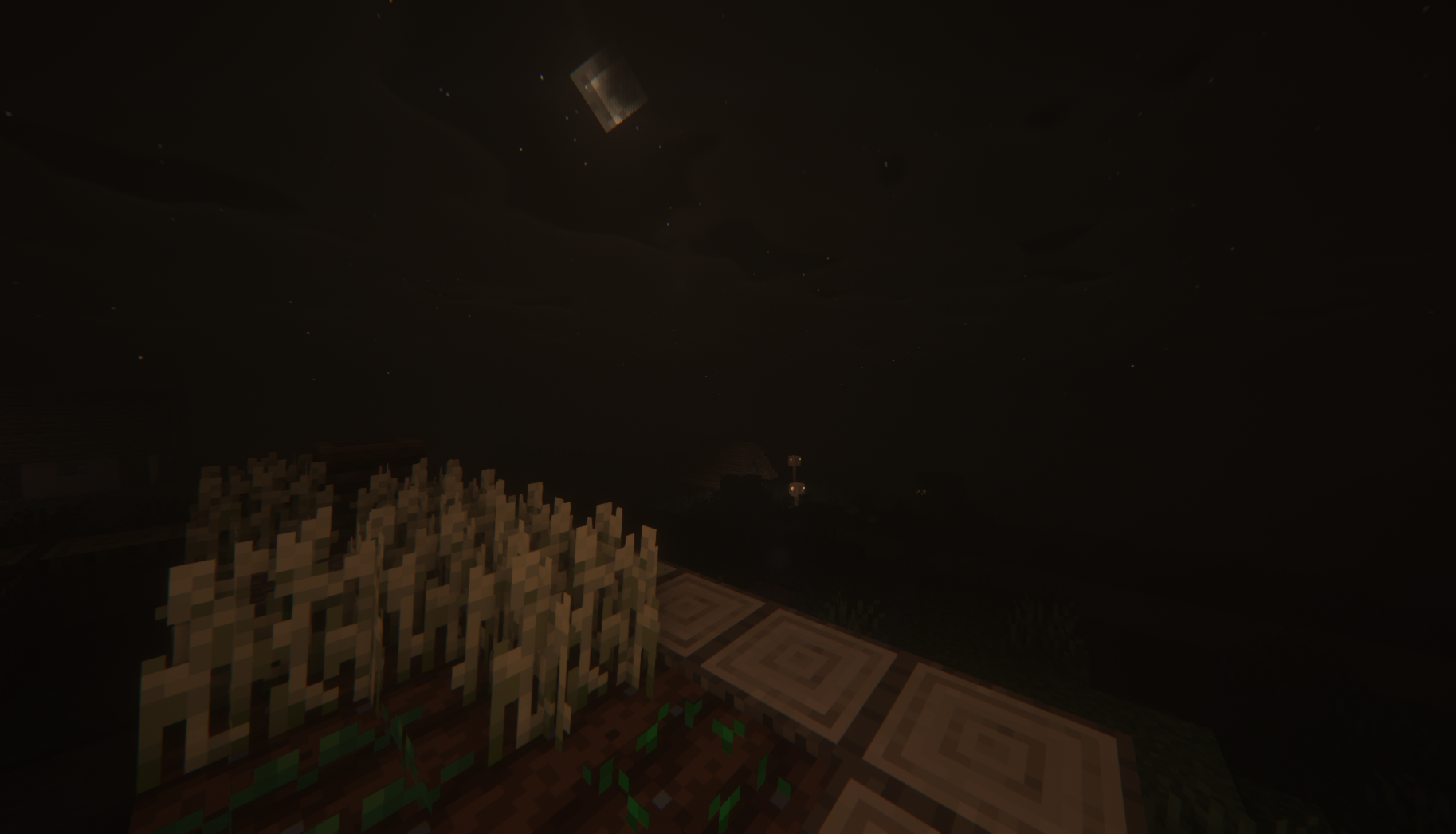The basics of Minespades
With Minespades, you can create fully destructible pvp battlegrounds with unlimited teams with custom start equipment, supplies, player respawn points and flags.
Battlegrounds
Basic Commands
Command
Description
Permission
Command
Description
Permission
Command
Description
Permission
Command
Description
Permission
Command
Description
Permission
Command
Description
Permission
Multigrounds
Last updated