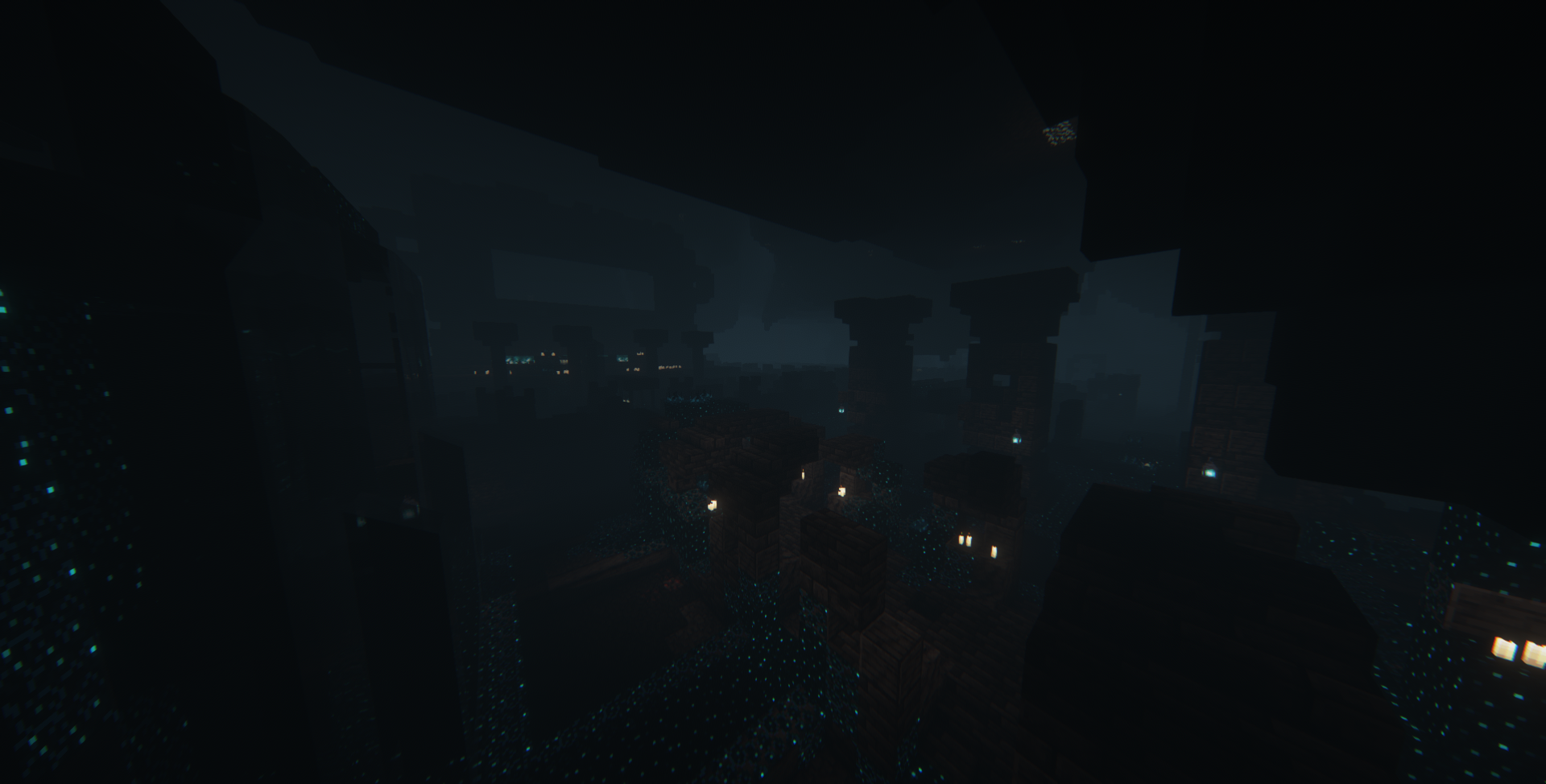Introduction to Multigrounds
Multigrounds are queues of battlegrounds. Let's say you have two battlegrounds. Different maps, different settings, everything. Do you want that after the end of the game on one battleground, the game on another will automatically start? Yes, because playing on the same map is boring and players will get bored quickly. That's what multigrounds are for.
Creating a new multiground
Multigrounds are stored in the multigrounds.yml file, which is located in the plugin directory. To create a multiground, you need to execute the /ms multiground create <multiground_name> command. This will automatically create a new multiground in the multigrounds.yml file, in which you now need to add the already existing and configured battlegrounds.
To add a battleground to the queue, you just need to write the command /ms multiground add <multiground_name> <battleground_name>. To launch a multiground, execute the /ms multiground launch <multiground_name>.
IS_MULTIGROUND
IS_MULTIGROUNDWhen adding a battleground to a multiground, the IS_MULTIGROUND preference will automatically be set to true. After that, the battleground will not be able to launched manually, that is, the /ms join <battleground_name> command will not work. Instead, you will need to use the /ms join <multiground_name> command.
Last updated